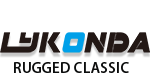FAQs
-
Please make sure that the card-reading + -
Step 1: Please make sure that the card-reading function is opened;
Step 2: Check whether the frequency of the card matches well with the protocol; ( Currently, it only supports high-frequency card including MF0,MF1,15693,CPU). -
The left and right scanning button fail to work or only one side button could work. + -
Step 1: Please make sure that the left and right scanning options are opened;
Step 2: Close the scanning type APP;
Step 3: Try to scan with system scanning option; if it works, then the device is working properly. -
No reaction when putting the NFC card close to the device. + -
Step 1: Please make sure that the card-reading function is opened;
Step 2: Check whether the frequency of the card matches well with the protocol; ( Currently, it only supports high-frequency card including MF0,MF1,15693,CPU).
- 共1页 3条